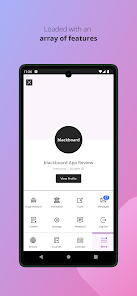Blackboard
Blackboard offers a modern and delightful mobile learning experience.
- Category Education & Languages
- Program license Free
- Version 7.6.1
- Size 226 MB
- Works under: Android
- Program available in English
- Content rating Everyone
- Package name com.blackboard.android.bbstudent
-
Program by
Blackboard Inc.
11720 Plaza America Drive, 11th Floor Reston, Virginia 20190
Overview
Blackboard is an education-oriented app available for Android devices that provides an efficient platform for online learning. The app allows students and educators to connect, share academic materials, and facilitate online learning conveniently.
Interface and Usability
The Blackboard app features a clean, minimalist interface that focuses on functionality. Its design is straightforward, ensuring that users can navigate through the platform and access its features with ease. With a simple tap, students can access their courses, view grades, and participate in discussions.
While the app's design focuses on simplicity, users have reported some minor difficulties with the organization of course streams. Suggestions have been made for improved categorization of activities by labels and subjects, which could potentially enhance usability and prevent confusion.
Functionality and Features
At its core, Blackboard offers a variety of essential features for online learning. Students can access course materials, submit assignments, participate in discussions, and receive grades. The app sends real-time notifications about course updates, ensuring that users stay current with their academic responsibilities.
The app is also praised for its compatibility with various educational programs. As testified by a user, it effectively supports Bible college classes, underlining the versatility of the app in accommodating diverse academic pursuits.
Notwithstanding, some users have observed occasional issues with server compatibility. This may lead to occasional app crashes or temporary inaccessibility. However, such occurrences are sporadic and do not significantly impact the overall user experience.
Performance
The Blackboard app runs smoothly for the most part, providing a reliable platform for online learning. Users can expect a generally consistent performance, with fast loading times and a responsive interface. There might be occasional hiccups with server compatibility, but these are few and far between, not detracting significantly from the overall user experience.
Conclusion
All in all, Blackboard for Android is a robust educational tool that supports virtual learning effectively. Its straightforward design and comprehensive features make it a valuable asset for students and educators alike. While there is room for improvement in terms of activity organization and server compatibility, its overall performance and functionality make it a reliable tool for online education.
Pros
- Easy-to-use interface
- Comprehensive educational features
- Real-time notifications for course updates
- Supports a wide range of educational programs
Cons
- Occasional server compatibility issues
- Could benefit from improved organization of course streams
In this release we are changing our branding strategy. Our app has a new name and iconography that corresponds mor with the style we adopted after app consolidation.
Enjoying the Blackboard app? Make sure to rate us and leave a review! If you’re having a problem, use our in-app feedback to report a problem!